Monocular Outdoor Thermal Image Telescope
Monocular outdoor thermal image telescope is an infrared camera that integrates surface temperaturemeasurement and real-time thermal image. For a long time, infrared thermal imaging detection technology has become an important means to ensure Industrial safety in developed countries. The application field includes electric power, metallurgy, petro-chemistry, machinery,coal, traffic, fire control and national defense, etc. It can not only carries out real-time detection at high voltage, high current and high speed operation to perform real-time detection for production and instrument but also need not power off the power supply, stop the machine or stop the production to find the potential problems and prevent occurrence of malfunction. The “non contact” modern detection technology is safe, reliable and quick. It is a type of technical revolution compared with traditional contact detection method
Send Inquiry
Product Description
Monocular outdoor thermal image telescope is an infrared camera that integrates surface temperaturemeasurement and real-time thermal image. The traditional inferred thermometer needs to measure every component one by one while it is not necessary for infrared imaging camera, thus saving time. The potential problems may be displayed on color display screen clearly. Moreover, the central point measurement cursor is used to locate quickly and accurately to measure the temperature of the target object.In order to increase the differentiation, the product is provided with a visible light camera. The thermal images and visible images are stored in the device and can be read through USB or stored in a computer to generate a report or for print.
Cleaning of the Products
Please use damp cloth or weak soap to clean the enclosure of
the device. Don’t use abradant, isopropanol or solvent to clean.
The lens and screen should be cleaned with use of cleaning agents for professional optical glasses.
The lens and screen should be cleaned with use of cleaning agents for professional optical glasses.
Lens Maintenance
Prevent damage of the infrared lens:
● Clean the infrared lens carefully. The lens is provided with refined anti-reflection coating.
● Don’t clean with force to prevent damage of the anti-reflection coating.The selectable color palette.
● Use a cleaning solution for lens maintenance, such as alcohol-based commercial lens cleaners, alcohol, and a lint-free cloth or paper towel. Compressed air tanks can be used to remove loose particles.
Clean the lens:
● The compressed air tank or dry nitrogen ion gun (if applicable) may be used to blow the loose particles on the lens surface.
● Dip the lint free cloth in alcohol.
● Squeeze the excessive alcohol in the cloth or apply the lint free cloth on dry cloth lightly.
● Wipe the lens surface by making circular motion. Then discard the cloth.
● If it is necessary to repeat above step, please use new cloth to dip with the cleaning solution to wipe.
● Clean the infrared lens carefully. The lens is provided with refined anti-reflection coating.
● Don’t clean with force to prevent damage of the anti-reflection coating.The selectable color palette.
● Use a cleaning solution for lens maintenance, such as alcohol-based commercial lens cleaners, alcohol, and a lint-free cloth or paper towel. Compressed air tanks can be used to remove loose particles.
Clean the lens:
● The compressed air tank or dry nitrogen ion gun (if applicable) may be used to blow the loose particles on the lens surface.
● Dip the lint free cloth in alcohol.
● Squeeze the excessive alcohol in the cloth or apply the lint free cloth on dry cloth lightly.
● Wipe the lens surface by making circular motion. Then discard the cloth.
● If it is necessary to repeat above step, please use new cloth to dip with the cleaning solution to wipe.
Charging of the Battery and Description
Use USB data line to charge:
● This product has a built-in rechargeable battery.
● When the battery level is low, the top right of the screen will display.Please charge in time through TEPY-C USB interface.
● Pull off the USB line after fully charging.
Use recharge stand to charge:
1.Unscrew the battery cover and take out the batteries.
2.Used the charger from the original manufacturer to charge the batteries. Install the batteries properly according to the polarity as shown on the charger.
3.After it is fully charged, disconnect power supply for the charger, and remove the batteries.
● This product has a built-in rechargeable battery.
● When the battery level is low, the top right of the screen will display.Please charge in time through TEPY-C USB interface.
● Pull off the USB line after fully charging.
Use recharge stand to charge:
1.Unscrew the battery cover and take out the batteries.
2.Used the charger from the original manufacturer to charge the batteries. Install the batteries properly according to the polarity as shown on the charger.
3.After it is fully charged, disconnect power supply for the charger, and remove the batteries.

Prompt: When this product lies idle for long, it shall be charged at
least every three months to prevent irreversible loss of capacity due
to too low battery power arising from its own discharge as it is kept
too long.
Installing the Battery
(1) Turn the battery compartment knob counterclockwise to open
the battery compartment cover;
(2) Install the battery in strict accordance with the positive and negative pole directions of the battery on the battery compartment cover;
(3) Close the battery compartment cover, and turn the battery compartment knob clockwise until it is locked up. Note: 1. Please do not use the battery whose insulating layer is damaged; 2. If the battery’s positive and negative poles are wrongly connected, the device will be unable to work, and that will damage the battery.
(2) Install the battery in strict accordance with the positive and negative pole directions of the battery on the battery compartment cover;
(3) Close the battery compartment cover, and turn the battery compartment knob clockwise until it is locked up. Note: 1. Please do not use the battery whose insulating layer is damaged; 2. If the battery’s positive and negative poles are wrongly connected, the device will be unable to work, and that will damage the battery.
Performance Index
| Product model | HT-C18 | ||||||
| Infrared | |||||||
| Detector type | Vanadium oxide uncooled infrared focal plane | ||||||
| Resolution ratio | 384x288 | ||||||
| Pixel size | 12μm | ||||||
| Focus length | 25mm | 35mm | 54mm | 75mm | |||
| Field angle | 10.5°×7.9° | 7.5°×5.7° | 4.9°×3.7° | 3.5°×2.6° | |||
| Work band | 8~14μm | ||||||
| NETD | ≤ 40mk@25℃,@F/1.0 | ||||||
| Frame rate | ≤50Hz | ||||||
| Focusing mode | Manual | ||||||
| Detection range | |||||||
|
Character 1.7mx0.5mx0.3m |
2361m | 3306m | 5100m | 7083m | |||
|
Vehicle 4.5mx2.0mx1.5m |
6250m | 8750m | 13500m | 18750m | |||
| Perception distance | |||||||
|
Character 1.7mx0.5mx0.3m |
590m | 826m | 1275m | 1771m | |||
|
Vehicle 4.5mx2.0mx1.5m |
1563m | 2188m | 3375m | 4688m | |||
| Display | |||||||
| Display screen type | OLED | ||||||
| Resolution ratio | 1440×1080 | ||||||
| Display size | 0.39inches | ||||||
| Electronic zoom | 1×/2×/4×/8× | ||||||
| Diopter regulation | ±5SD | ||||||
| Palette | White hot, Black hot, Fire hot, Rainbow, Iron red, Cold color |
| Hot point track | Supported |
| Picture in picture | Supported |
| Language | Simplified Chinese, Traditional Chinese, English, Russian and German |
| Storage | |
| Capacity | Built-in 16G EMMC(The system takes up some space and it is 13.8G actually) |
| Photographing | Supported |
| recording | Supported |
| Image/video format | JPG/MP4 |
| Interface | |
| USB interface | Charging/export image and video |
| Power | |
| Detachable recharge- able lithium battery | 1400mAh×2(battery model 18350) |
| General technical index | |
|
Overall power consumption |
≤1.8W |
| Time of endurance | ≥5 hours |
| Work temperature | -20℃ ~ +60℃ |
| Storage temperature | -30℃ ~ +70℃ |
| Impact | ≤1000G |
| Protection grade | IP66 |
| Size/weight | |
| Product size | 198x57.5x64.3mm |
| Product weight | 580g |
| Product model | HT-C19 | ||||||
| Infrared | |||||||
| Detector type | Vanadium oxide uncooled infrared focal plane | ||||||
| Resolution ratio | 640×512 | ||||||
| Pixel size | 12μm | ||||||
| Focus length | 25mm | 35mm | 54mm | 75mm | |||
| Field angle | 17.5°×14.0° | 12.5°×10.0° | 8.1°×6.5° | 5.9°×4.7° | |||
| Work band | 8~14μm | ||||||
| NETD | ≤ 40mk@25℃,@F/1.0 | ||||||
| Frame rate | ≤50Hz | ||||||
| Focusing mode | Manual | ||||||
| Detection range | |||||||
|
Character 1.7mx0.5mx0.3m |
2361m | 3306m | 5100m | 7083m | |||
|
Vehicle 4.5mx2.0mx1.5m |
6250m | 8750m | 13500m | 18750m | |||
|
|
|||||||
|
Character 1.7mx0.5mx0.3m |
590m | 826m | 1275m | 1771m | |||
|
Vehicle 4.5mx2.0mx1.5m |
1563m | 2188m | 3375m | 4688m | |||
| Display | |||||||
| Display screen type | OLED | ||||||
| Resolution ratio | 1440×1080 | ||||||
| Display size | 0.39inches | ||||||
| Electronic zoom | 1×/2×/4×/8× | ||||||
| Diopter regulation | ±5SD | ||||||
| Palette | White hot, Black hot, Fire hot, Rainbow, Iron red, Cold color |
| Hot point track | Supported |
| Picture in picture | Supported |
| Language | Simplified Chinese, Traditional Chinese, English, Russian and German |
| Storage | |
| Capacity | Built-in 16G EMMC(The system takes up some space and it is 13.8G actually) |
| Photographing | Supported |
| recording | Supported |
| Image/video format | JPG/MP4 |
| Interface | |
| USB interface | Charging/export image and video |
| Power | |
| Detachable recharge- able lithium battery | 1400mAh×2(battery model 18350) |
| General technical index | |
|
Overall power consumption |
≤1.8W |
| Time of endurance | ≥5 hours |
| Work temperature | -20℃ ~ +60℃ |
| Storage temperature | -30℃ ~ +70℃ |
| Impact | ≤1000G |
| Protection grade | IP66 |
| Size/weight | |
| Product size | 198x57.5x64.3mm |
| Product weight | 580g |
Introduction to Product Structure

| ① |
Photographing/ recording/up |
② | Pseudocolor/picture in picture/right key |
| ③ | Menu/Close UI/enter | ④ | Diopter adjustment |
| ⑤ | Focal length adjustment | ⑥ | Power/return |
| ⑦ | Type-C interface | ⑧ | Battery compartment |
| ⑨ |
Brightness/Hot point/ Track/Left key |
⑩ |
Zoom In/Refresh/ Shutter/Down key |
Key Description
| Key/state | Press | Hold down | |
|
Power key |
Main interface |
It can be configure as screen off or freeze frame of picture through the menu. |
Pop out the shutdown prompt box to carry out shutdown. |
|
Menu interface |
Return | ____ | |
|
Photo key |
Main interface |
Photographing | Start recording/ stop recording |
|
Menu interface |
Upward direction | ____ | |
| Brightness key |
Main interface |
Brightness adjustment | Hot point tracking |
|
Menu interface |
Leftward direction | ____ | |
| Zoom in key |
Main interface |
Zoom in(1x/2x/4x/8x) | Refresh shutter |
|
Menu interface |
Downward direction | ____ | |
| Pseudocolor key |
Main interface |
Pseudocolor switching |
Open picture in picture/close picture in picture |
|
Menu interface |
Rightward direction | ____ | |
|
Menu key |
Main interface |
Enter the menu | Open UI display/ close UI display |
|
Menu interface |
Enter | Return | |
Focal length adjustment: Adjust the focus to make the image clearer. Type-C interface: used for battery charging and connecting the
computer to view device photos and video files.
Battery compartment: two detachable 18350 lithium batteries.
Diopter adjustment: Adjust your own vision.
Battery compartment: two detachable 18350 lithium batteries.
Diopter adjustment: Adjust your own vision.
Introduction to Icon of Main Interface
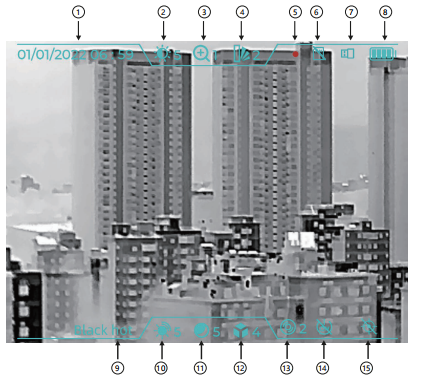
| ① | Date/Time | ② | Screen brightness |
| ③ | Zoom in | ④ | Pseudocolor |
| ⑤ | Record | ⑥ | SD card full |
| ⑦ | USB connection | ⑧ | Battery level |
| ⑨ | Pseudocolor name | 10 | Image brightness |
| 11 | Image contrast | 12 | Scene mode |
| 13 | Correction method | 14 | Automatic shutdown |
| 15 | Hot point tracking |
|
|
The icons will be displayed in the interface at the following conditions: recording icon: hold down the recording key to video.
USB connection icon: when the data cable is connected to the
computer;
SD card full icon: when the storage space is less than 100M.
SD card full icon: when the storage space is less than 100M.
Menu Description

False color: White hot, black hot, fire hot, rainbow, iron red, cold color.
Zoom : Electronic amplification 1X, 2X, 4X, 8X.
LCD brightness: The display brightness can be adjusted to 1~10 levels.
Image brightness: The brightness of the infrared image can be adjusted to 1~10 levels.
Image contrast: The contrast of infrared image can be adjusted to 1~10 levels.
Scene mode: The application scene can be set as standard, city or jungle.
Calibration method: The infrared image correction method can be set as manual calibration, automatic calibration and scene calibration.
Hotspot: The hot point tracking of infrared images can be set as on or off.
PIP: The picture in picture function is set as on or off in infrared
image mode.
IMU: Pitch angle and roll angle display, set on or off.
Language: Set the language of the device, including simplified
Chinese, traditional Chinese, English, Russian and German.
Photo: Photo list, view photos.
Video: Video list, view video.
Time/Date: Set the date (year, month, day) and time (hour, minute), time format (12 hours, 24 hours),and dateformat (year/month/day, day/month/year, month/day/year).
Bad point correction:Manual Bad point correction (left, right, up
and down navigation keys adjusts the cursor position. The menu key determines to remove bad points and press the power key to return).
Settings:Short press the power button, video interface, automatic shutdown time, recording duration, and picture-in-picture position.
● Short press the power button: can set the power. Press it for display off or freeze-frame of picture.
● Video interface: set whether to bring UI display information when recording;
● Automatic shutdown time: may set no shutdown, 5 minutes, 10 minutes, 20 minutes, 30 minutes.
● Recording duration: set the duration of each video file, including 5 minutes, 10 minutes, 20 minutes and 30 minutes;
● Position of picture in picture: Set the position of picture in picture in the center, which can be set as upper right, lower right, lower left and upper left.
Device info: View the model of the device, detector pixel, detector type, screen size, screen pixel, battery capacity, hardware version, firmware version, application version, storage space, etc, and also carry out application update, parameter resetting and formation, etc of the device.
Zoom : Electronic amplification 1X, 2X, 4X, 8X.
LCD brightness: The display brightness can be adjusted to 1~10 levels.
Image brightness: The brightness of the infrared image can be adjusted to 1~10 levels.
Image contrast: The contrast of infrared image can be adjusted to 1~10 levels.
Scene mode: The application scene can be set as standard, city or jungle.
Calibration method: The infrared image correction method can be set as manual calibration, automatic calibration and scene calibration.
Hotspot: The hot point tracking of infrared images can be set as on or off.
PIP: The picture in picture function is set as on or off in infrared
image mode.
IMU: Pitch angle and roll angle display, set on or off.
Language: Set the language of the device, including simplified
Chinese, traditional Chinese, English, Russian and German.
Photo: Photo list, view photos.
Video: Video list, view video.
Time/Date: Set the date (year, month, day) and time (hour, minute), time format (12 hours, 24 hours),and dateformat (year/month/day, day/month/year, month/day/year).
Bad point correction:Manual Bad point correction (left, right, up
and down navigation keys adjusts the cursor position. The menu key determines to remove bad points and press the power key to return).
Settings:Short press the power button, video interface, automatic shutdown time, recording duration, and picture-in-picture position.
● Short press the power button: can set the power. Press it for display off or freeze-frame of picture.
● Video interface: set whether to bring UI display information when recording;
● Automatic shutdown time: may set no shutdown, 5 minutes, 10 minutes, 20 minutes, 30 minutes.
● Recording duration: set the duration of each video file, including 5 minutes, 10 minutes, 20 minutes and 30 minutes;
● Position of picture in picture: Set the position of picture in picture in the center, which can be set as upper right, lower right, lower left and upper left.
Device info: View the model of the device, detector pixel, detector type, screen size, screen pixel, battery capacity, hardware version, firmware version, application version, storage space, etc, and also carry out application update, parameter resetting and formation, etc of the device.
Photos and Videos
View photos: In the photos of the menu, open the photo list and
press the menu key to view photos. When viewing a photo, press
the brightness key to view the previous photo, and press the
pseudocolor key to view the next photo.
Photo deletion: In the photo list, press the brightness key to pop up a prompt for deleting photos, and press the menu key to confirm deletion.
View video: In the menu video, open the video list and press the menu key to view the video.
Delete video: In the video list, press the brightness key to pop up a video deletion prompt, and press the menu key to confirm the deletion.
Photo deletion: In the photo list, press the brightness key to pop up a prompt for deleting photos, and press the menu key to confirm deletion.
View video: In the menu video, open the video list and press the menu key to view the video.
Delete video: In the video list, press the brightness key to pop up a video deletion prompt, and press the menu key to confirm the deletion.
Introduction to Palette
The color palette can be used to change the pseudocolor display of infrared images on the display screen. Some palettes are more
suitable for specific applications and can be set as needed.
The palette is divided into six colors: white hot, black hot, fire hot, rainbow, iron red and cold color.
These palettes work best under condition with high thermal contrast, allowing for additional color contrast between high and low temperatures.
Choose the right color palette to display the details of the target object. For palette colors of rainbow, iron red and cold colors, the coloration outweighs the display colors, which are very suitable for high thermal contrast, and are used to improve the color contrast between high temperature and low temperature. However, white
heat and black heat provide uniform linear color.
The palette is divided into six colors: white hot, black hot, fire hot, rainbow, iron red and cold color.
These palettes work best under condition with high thermal contrast, allowing for additional color contrast between high and low temperatures.
Choose the right color palette to display the details of the target object. For palette colors of rainbow, iron red and cold colors, the coloration outweighs the display colors, which are very suitable for high thermal contrast, and are used to improve the color contrast between high temperature and low temperature. However, white
heat and black heat provide uniform linear color.
The following pictures are taken from the same object, but with different palettes selected:

Hot Tags: Monocular Outdoor Thermal Image Telescope, China, Manufacturers, Suppliers, Factory, Made in China, Price, Wholesale, Newest, Advanced
Related Category
Silicon based Micro OLED Microdisplay
Digital Infrared Night Vision Sight
Thermal imaging night vision sight
AR/MR glasses
Send Inquiry
Please Feel free to give your inquiry in the form below. We will reply you in 24 hours.



















